
Create a Canvas Wrap from your own Digital Image
Bring these wonderful memories to life with our high quality canvas wraps.
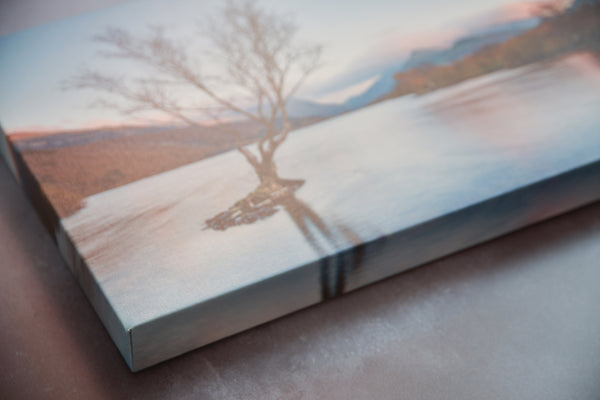
The idea of the canvas wrap is that your image 'wraps' around the frame to give a nice finish to your photo but also to accentuate the 3D effect.
With some companies, you can lose 3 - 4 inches from your original image as they use that to also wrap around the edges.
But not with us!
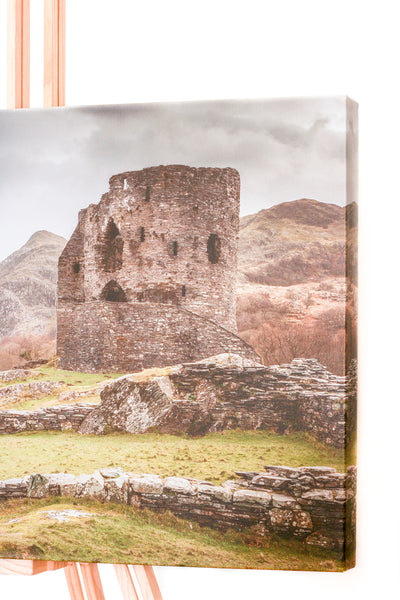
Before printing your canvas, we take the time to make sure that it is correctly sized but we also mirror the edges of your photo. This means that you will still achieve the 'wrapped' effect but without worrying about losing any of your original image (this is very important for pictures that have detail to the edges of the photo e.g large family groups)
All our canvases are printed in a professional lab, then stretched around a deep wooden frame so you can be assured of the best quality finish for your image.
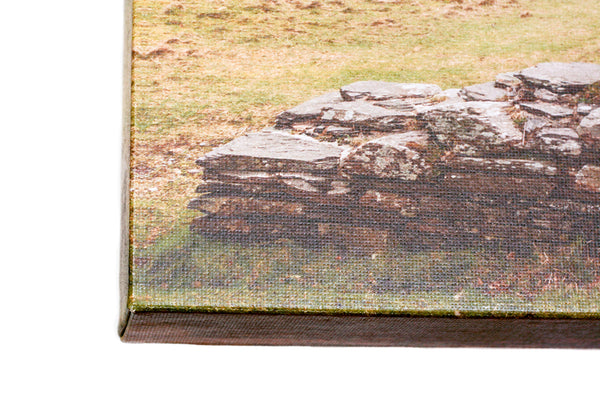
As there is no frame to hide behind, neat corners on a canvas wrap are especially important.
Our canvases also come ready to hang. They are affixed with wall hanging fittings that can be hung straight onto a screw, nail or picture hook.

Triptych or multi-panel canvases can also be made from your own images but please contact us with your requirements before ordering
(All sizes are dependent on the quality of the original digital photo. We will always advise whether your chosen size is achievable based on image quality before proceeding with your order).
We can also make canvas wraps from non-standard sized prints, so if you don't see the size you require in the list above please contact us for more information on sizing and prices.
There is a guide below to help you through the process but if you need help at any stage, even if it's how to get started, get in touch as we are more than happy to provide support via email or phone. We will get you up and running (well printing) in no time!
We recommend that images are sized to 300dpi and use the sRGB colour profile.
All orders are checked before processing and we can adjust the dpi and colour profile if required but will contact you before printing if we think there may be any issues.
Guide to ordering canvas wraps:
(the process for uploading upright images and ordering multiple canvases is also covered below)
From the drop down menu, choose your canvas wrap size.
Press the 'choose image' button and then select where to upload from (maximum file size 5GB).
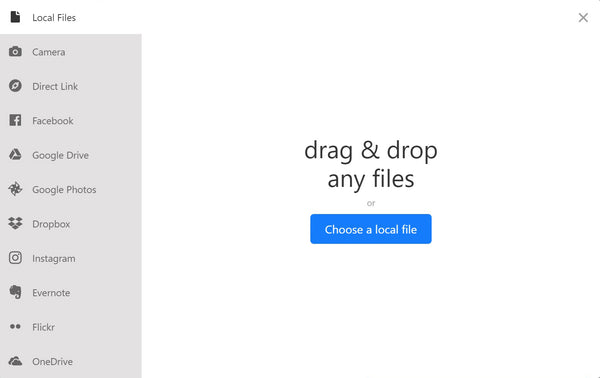
Your image will take a few seconds to load and then appear as below. You can press the crop button if you would like to make any adjustments to your image or check that the aspect ratio is correct for the size of print you'd like to order (aspect ratios have been included next to most size options in the drop down menu to help with this)
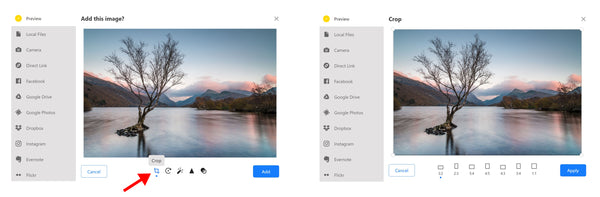
To adjust the crop of your image, click and drag one of the corner buttons. When you are happy with the sizing, click 'Apply' to save the changes and then 'Add'.
(the crop proportions have been locked and dragging the corners of the crop box will increase or decrease the size of the crop proportionally to the size of canvas you have selected)
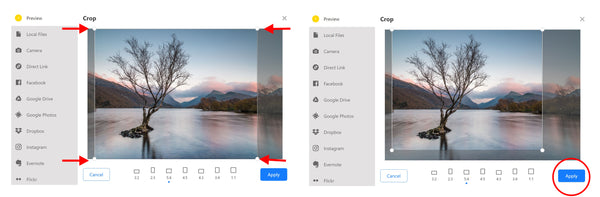
Your uploaded image will now show on the order page.
Select the quantity you would like, 'add to cart' and follow the checkout procedure as normal.
If you would like to order multiple prints/sizes please follow the additional steps below:
To continue shopping press the 'x' in the top corner of the shopping cart.
You will be taken back to the product page where you can press the 'choose image' button to add your next image. The original image will still be there so firstly press 'cancel' and then select where to upload your next image from.
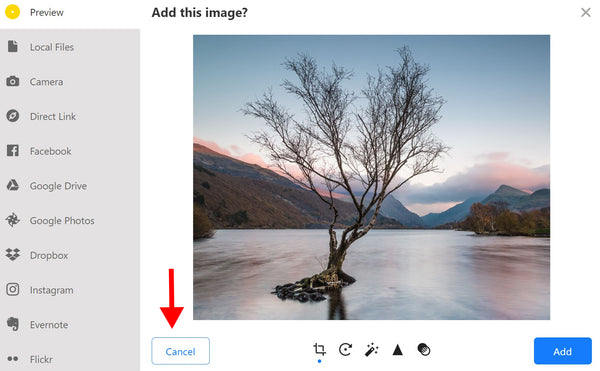
If you upload an upright image, it will not show the full picture initally so you will need to press the crop button for further options.
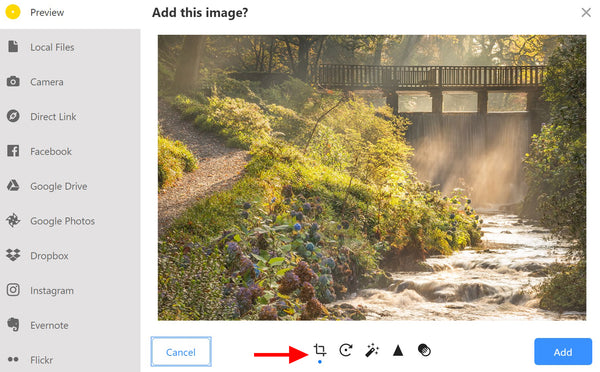
Select the upright aspect ratio to see the full image and then click and drag the corner button to enlarge the crop as required. Click the 'Apply' button to save the changes.
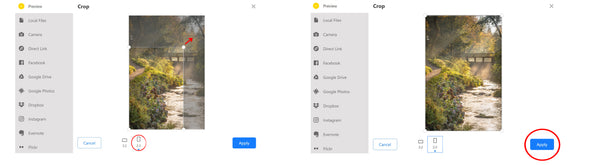
Your images are processed using a professional lab and printed on high quality Fujifilm Photo Canvas
Free collection in person is available and post & packing is from £11.95 to £14.95 per order (UK Mainland only).
This is dependent on size and quantities ordered and postage will be calculated at the checkout (canvases of 40" or longer are available for collection in person only)
Orders usually take no longer than 7 to 10 working days to process but you will be advised shortly after ordering if your items are expected to take any longer than this.

